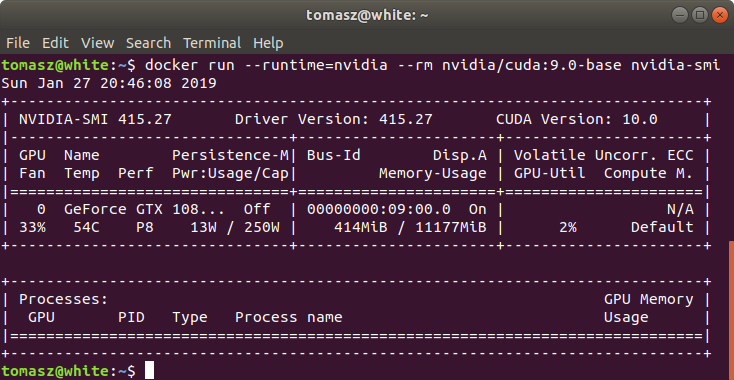Install nvidia-docker
One very convenient way to do experiments with Tensorflow or Keras on linux is to use docker with GPU support.
Only prerequisite is to have nvidia graphics driver installed.
For more details, you can check this website https://www.tensorflow.org/install/docker and follow other links up there, but here is the TLDR; version.
Preparation
- Remove old docker versions in case you have them:
$ sudo apt-get remove docker docker-engine docker.io containerd runc
Now here’s the short version of what is on https://docs.docker.com/install/linux/docker-ce/ubuntu/:
Adding repository
- Update the
aptpackage index:$ sudo apt-get update - Install packages to allow apt to use a repository over HTTPS:
$ sudo apt-get install \ apt-transport-https \ ca-certificates \ curl \ gnupg-agent \ software-properties-common - Add Docker’s official GPG key:
$ curl -fsSL https://download.docker.com/linux/ubuntu/gpg | sudo apt-key add - - Set up stable repository:
$ sudo add-apt-repository \ "deb [arch=amd64] https://download.docker.com/linux/ubuntu \ $(lsb_release -cs) \ stable"
Install Docker CE
Docker CE is the regular normal docker, now it’s called Docker CE. It’s required to install nvidia-docker environment afterwards.
- Update the
aptpackage index:$ sudo apt-get update - Install the latest version of Docker CE:
$ sudo apt-get install docker-ce - Verify that Docker CE is installed correctly by running the hello-world image:
$ sudo docker run hello-worldYou should see output similar to:
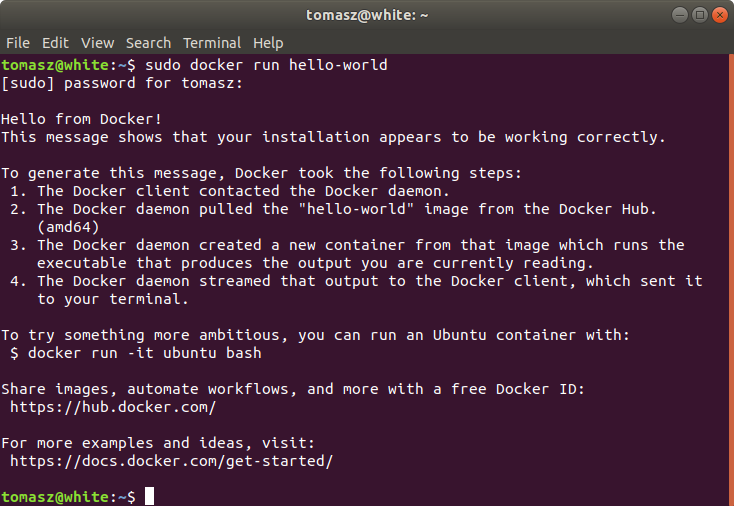
Install nvidia-docker
Here’s in short what is on original website https://github.com/NVIDIA/nvidia-docker:
- If you have nvidia-docker 1.0 installed: we need to remove it and all existing GPU containers:
docker volume ls -q -f driver=nvidia-docker | xargs -r -I{} -n1 docker ps -q -a -f volume={} | xargs -r docker rm -f sudo apt-get purge -y nvidia-docker - Add the package repositories:
curl -s -L https://nvidia.github.io/nvidia-docker/gpgkey | \ sudo apt-key add - distribution=$(. /etc/os-release;echo $ID$VERSION_ID) curl -s -L https://nvidia.github.io/nvidia-docker/$distribution/nvidia-docker.list | \ sudo tee /etc/apt/sources.list.d/nvidia-docker.list sudo apt-get update - Install nvidia-docker2 and reload the Docker daemon configuration:
sudo apt-get install -y nvidia-docker2 sudo pkill -SIGHUP dockerd - Test nvidia-smi with the latest official CUDA image:
docker run --runtime=nvidia --rm nvidia/cuda:9.0-base nvidia-smiYou should see output similar to: